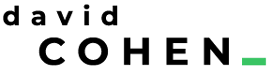I’m loving Plancast. It’s a very powerful social discovery tool. Here’s a quick overview of how I use it.
I put in any events that I’m attending that are “significant” that I think my friends might like to know about. I love how easy it is to put in a future plan. It’s just 3 fields (what, when, where), and takes 3 seconds. People that subscribe to my plans then know about those events and can easily “join me” with a single click. Try it here.
At first I found all the email notifications a little annoying. Every time someone that I follow creates a plan, I get an email. You can turn that off, which I’ve now done. But the key is to grab the iCal feed. It’s hidden in the upper right hand corner. Grab that link, and create a live calendar subscription that refreshes once an hour. Then what you have is pure AWESOME.

I usually leave the PlanCast calendar turned off, but this is particularly handy when I have some free time and want to see what’s going on, or when I’m traveling. The only thing that would make this better would be the ability to filter the iCal feed – e.g. only those events in the Bay area in one calendar, and Boulder events in another one.
Plancast is still really new, but it’s showing great potential. It does one thing extremely well, and it does it with real simplicity in terms of the experience.