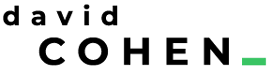Alex King is one of the more interesting guys I’ve met around the Colorado tech scene lately. I’ve been getting to know Alex over the last six months or so (both via his outstanding blog and in person), and am always interested in what he’s up to.
About a month ago, I was tracking several of my projects using iCal tasks. I was pretty frustrated with the inflexibility of iCal as compared to Outlook, and chalked it up to a lack of knowledge about Mac after my recent switch from Windows. I had read about Alex’s Tasks product on his blog, and decided to give it a shot even though I was a bit skeptical about using a web-based task management solution.
To my surprise, I was immediately hooked on Tasks. I usually tote my MacBook Pro around but once in a while I leave it at the office and use my iMac or ThinkPad at home. I’m able to keep these all in sync very easily using the iCal synchronization capabilities of Tasks. I always have my BlackBerry on me as well, and the ability to create a task by just forwarding an email is very handy. In fact, most of my tasks come as a result of email conversations, so I love the fact that I can set up multiple email catchers and forward any email to the appropriate address and flesh it out and deal with it later.
Wanting to make sure I wasn’t missing any other task management gems, I asked Alex how he manages his tasks.
I throw as much as I can into Tasks Pro so that I can get it out of my brain. That means keeping Tasks Pro open in a tab in my browser and using the Mailboxes feature to create tasks via e-mail from my BlackBerry. I find it much easier to work from a list than to sit there trying to remember and prioritize things in my head. The way I work within Tasks Pro is basically this: 1. Brain dump stuff into Tasks Pro as it comes up, and 2. When I begin work on something, I flesh it out in detail by creating lots of sub-tasks for all the things I need to do. Then I prioritize those, set some goal dates, and get going.” – Alex King
Tasks is actually a product of King Design (Alex’s custom development, design, and consulting company). Alex runs his “one off” work through King Design, which I recently took advantage of by adding some features to this blog. Alex was an original contributing developer of WordPress and is well-known for running the WordPress theme competition, and was also one of the founders of FeedLounge (an online RSS feed reader).
When I was working a day job, I was using 3-4 computers with 2 different operating systems and a PDA. I’d often think of things I needed to do when I got home while at work and vice versa. I’d tried using the to-do list on my PDA, but the text input with the stylus was painful – especially when I was at a keyboard most of the time. I tried using e-mail for a while (sending myself tasks), but found it unsuitable for me. With a web based app like Tasks Pro, you can access your tasks and notes from any computer (including your mobile devices using the mobile interface). I’ve also added features to Tasks Pro to enable you to integrate it with existing tools you might use. – Alex King
Tasks is a great (and affordable) product, and I highly recommend it. In addition, if you use WordPress like I do, Alex also has a great collection of plugins that you can use, among many other projects that I would have to assume are just as solid.