I’ve been lugging my MacBook Pro back and forth on my 5 block daily commute to work for a couple of years now. I finally got sick of it, and decided to set up a second MacBook Pro that was identical, so that I could keep one at the office and one at home. I used Carbon Copy Cloner, and it took just a few hours and a spare external hard drive, which in typical Mac fashion, worked flawlessly on the first try.
I’m a Mobile Me subscriber, so I tested the multi-machine sync plus iPhone, and everything worked great. I can now update contacts, calendars, etc on either laptop or the iPhone, and they all sync beautifully. I was already using a cloud based IMAP email service so that worked easily too. My Pogoplug connection, my DropBox, my TextExpander snippets – everything was ready to go and worked just like they did on the source machine. A true clone – really easily.
One of the byproducts that I got out of doing the backup/restore with Carbon Copy Cloner was a bootable USB hard drive with the same cloned MacBook image on it. As part of the process, I had booted up the target (new) MacBook Pro from the external hard drive, and I was looking at the source machine exactly. This got me thinking.
There’s really no reason why everyone couldn’t use one of these portable hard drives as their primary computer image, and just boot any machine using that image. You’d just have to carry that around.
Then I started thinking about the iPhone. If only it had a 200 GB hard drive on it. I could dock it at home, at the office, or at my mom’s house, and boot my OS right from it. You can easily see the future heading in that direction. I’ve had a strange feeling that maybe we’ll even see Apple heading in that direction when it makes the much anticipated WWDC announcements on Monday. That would be a great direction. This seems likely to be how things will be done sometime in the next 5 years or so.
This seems like a good interim step between the OS in the cloud and what we have today. Would you like for things to work that way?
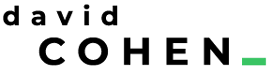

But why do you need a 200 gig iphone to do this? With cloud based storage (pogoplug) all you need is the OS and the ability to get a net connection (which could be robbed from the iphone). With a bit of hacking I bet you could remote boot an iphone… (Wish I had one to try =P)
However, to answer your question, yes I would kill to have osx on any machine I wanted – pre-configured to my liking.
"Any machine" isn't totally feasible, maybe "any apple machine" … but with the know-how, its not entirely a dream. Running leopard 10.5.6 on my previous windows system – lots of tweaking required to get everything working on non-apple hardware and that makes it much less portable
we're not to cloud based yet, because it would be too slow the load everything over the remote connection. so that's why you need what is essentially a portable drive for now.
welcome to the glorious world of bootable-disk-images-made-easy.
Interesting point you make David. I have been thinking about something like this for about a year now and essentially don't see why a "phone" can not be "docked" to make it a PC/Mac/computer. Have the same OS in the module (your phone) and leverage whatever hardware and power unit you can to make it portable. Have the dock house additional hardware and "switch it on" now that you have additional power and be able to work "normally" like a desktop computing unit.
I wonder whether Apple will take that route with their "tablet" and their patent application regarding a "dock" in the iMac. We might see something next year.
Would just have to pitch this in here:
What do you think would happen first? This scenario (your post) or a Google OS? 😀
then i think i have to do a little more waiting.. lol
also, a web os would be really scary right? what with google having access to important information about users. of course, they already have that today but a web os is a very different thing.
This is a great idea. I read once that the phone has replaced the watch, is trying to replace the wallet, and soon will replace our keys.
I guess what you are talking about is the phone replacing the USB drive so we really just need a phone when we leave the house/office.
Oh, and I just read your tweet. Way to go on becoming a Pirate Journalist!
And this just in – <a href=”http://www.crunchgear.com/2009/06/14/iphone-os-on…” target=”_blank”>http://www.crunchgear.com/2009/06/14/iphone-os-on…
Looks like someone has taken the Iphone OS and booted it up on a macpro =). We are now 1 step closer.
edit – the techcrunch comments are talking about it being a hoax. cant say one way or the other, but it's definitely pretty cool
You should checkout http://www.linconsulo.com
They have a portable-os that is a linux variant on a bootable USB drive that works on almost any PC. I have been using that to sync files between my XP at work and Linux at home and even used it to recover some files from a corrupted PC before I wiped it clean and re-installed Vista – its been my swiss army-knife !!
1/ in 1999 all of our developers had Win-based developer towers with exchangeable HDs (not hot-swappable, though). I could turn of the office PC, slide out the 5.25" HD, and put it into developer PCs at home or other office locations. two drawbacks: some software registered by using CPU serial numbers or mainboards or something (I'm not a techie), so some software had to re-register (like Photoshop does now when you change the hardware).
2/ T-Systems (like many others as well) has "managed desktop services" since 2003, which in fact is a virtual desktop environment similar to SUN's Sunrays – you can use a low-power-box, an all-in-one LCD screen, or software running on your computer, all works with only few problems (HD video is one of them; a local flash, java, silverlight rendering engine on-chip solved that problem, too).
3/ OnLive, best known for its gravitation it currently creates for "Game Streaming", is planning to release a business suite – if latency and frame rates are okay for gaming, it should be OK for browsing or word processing. Of course difficult if you're not always online 😉
4/ HTC concept phones do exactly what you describe – problem is business mechanics and balance of computational power: should you buy a cheap phone and a fast laptop or a fast multicore phone and a dumb screen, where only one core is active when it's a phone, and 16 cores are active when it's a PC….
5/ Several concepts exists for a "Facebook OS" mobile phone. Together with Facebook Apps, you have a limited ubiquitous functionality… of course none of that has the potential of an all-purpose PC, and I guess it will take a while until the "Photoshop Facebook Application" will come out, and netbook vendors won't sit on the sidelines, either…
6/ License models and software activation lags behind the "OS in a cloud". I didn't find any good startup or incumbent software maker yet that actually (not per marketing) addresses this problem.
7/ I know two under-the-radar startups in the valley that create BIOS / Firmware that can boot over Ethernet or Wifi…
8/ I tried to map a web-based storage drive once and install Photoshop into that web drive. Besides the already mentioned license activation problem, on a win PC the installer throws files and stuff everywhere across the HD, personal profile folders, windows systems dir, common files, … a self-contained installer would be necessary (hello Adobe Air). Second problem was that most online storage programs "optimize" the upstream updates by caching or doing something else that locks files… e.g. updating ZIP files or creating them on-the-fly was a problem in earlier Dropbox versions (no idea if that's still the case).